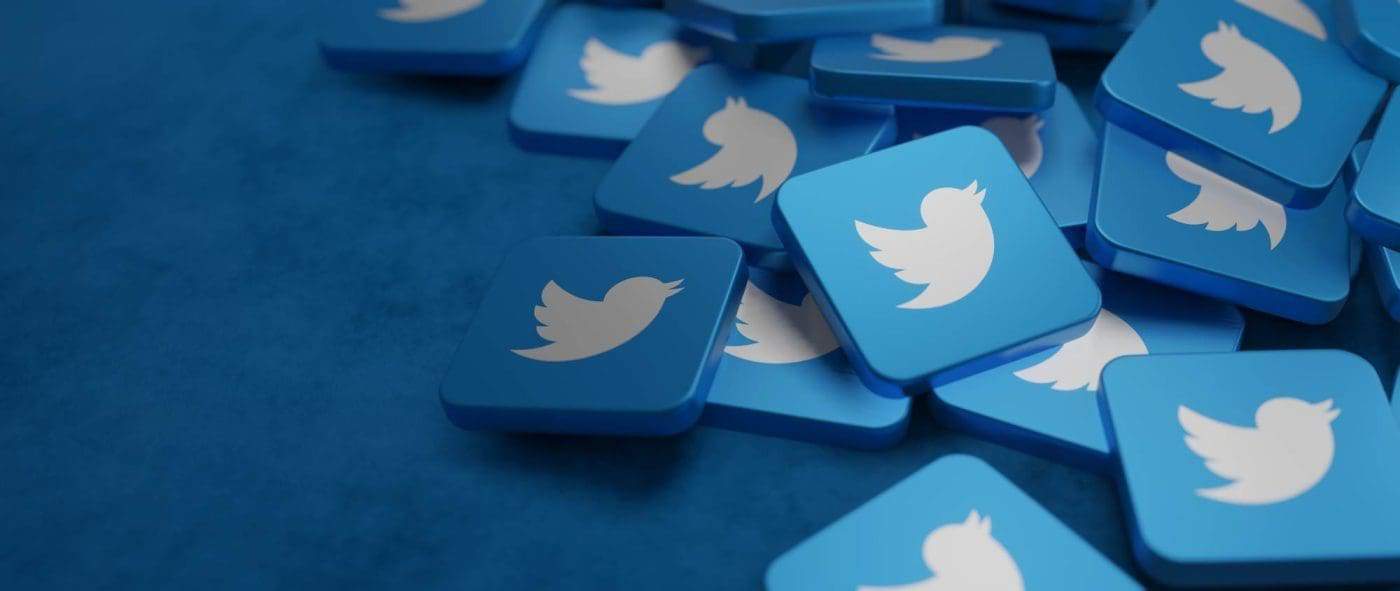
Image Source: Depositphotos
Twitter is one of the best platforms for the users who want to connect to a large number of audiences. This social media platform is quite beneficial for the creators out there, and therefore it is necessary to know how to make a thread on Twitter.
Now, you might want to publish a post on Twitter, and you have got a lot to say, but Twitter doesn’t let you say it all in a single tweet, not more than 280 characters. Isn’t it annoying? When you are stuck in a situation like this, Twitter threads are there at the rescue if you know how to make one.
Once you know about the Twitter thread or tweet thread, Twitter won’t be able to make a barrier before your flowing words. Twitter threads allow you to express your ideas, be more elaborate on them, tell stories or share useful information to your followers.
Keep scrolling to learn how to make a thread on Twitter and make your Twitter posts say everything you have got on your mind.
There are two methods by which you can create a Twitter thread, and worry not; both ways are way simpler than you think. Whether you want to make a thread from the website or the app, both methods are applicable on both platforms.
Let us find out how to make a thread on Twitter using the reply function:
This method is easy for sure, but it has an issue. You must know beforehand that if you are using this method, other Twitter users will be able to reply to your tweets as you make each of your tweets from your upcoming complete thread go live.
Users might not know that you are trying to create a thread and, therefore, may start commenting on your tweets, and you may have to reply to them, thus ultimately destroying the entire thread that you intended to make.
If you end up using this method, don’t forget to add #thread in your first tweet from the thread, and keep numbering your consecutive tweets from the thread so that users know that your tweets are part of a thread.
But to save you from this haphazard situation, another method is mentioned in this how-to thread on the Twitter guide.
To avoid the situation mentioned above, there is a built-in thread feature in Twitter that you can use to create a Twitter thread. This feature lets you create your thread all at once with several tweets before publishing it.
Let us find out how to make a thread on Twitter using the Twitter threads feature:
With this how to make a thread on Twitter guide, you got to know two easy methods using which you can now make threads on Twitter.
Note: Several Twitter users tweeting about the same topic using the same links or hashtags can also be called a tweetstorm, but nowadays, people don’t describe this situation as a tweetstorm.
Engaging in conversation in tweet threads is a fantastic method to boost interest in your profile and posts. It helps you get discovered by others and brings you more followers. But first things first, if you want to get noticed, you need to know how to create engaging thread tweets.
A good thread can bring you more impressions. Let us know how you can write and create engaging Twitter threads so that you can get more retweets and replies:
Twitter is one of the best platforms for users who want to connect to a large audience. This social media platform is quite beneficial for all creators out there, and therefore, it is necessary to know how to make a thread on Twitter.
Twitter threads are an awesome way through which you can communicate with your followers, attract more Twitter accounts, and tell a good story more easily. Rather than limiting yourself to a pool of words when you have an ocean to say, use this cool feature and let your thoughts flow without a 280-character limit.
Twitter threads receive more views than one tweet; therefore, knowing how to make a thread on Twitter will turn out to be beneficial for you if you aim to be a creator and engage with a large audience.
Once you know about the Twitter thread or tweet thread, Twitter won’t be able to make a barrier before your flowing words. Twitter threads allow you to express your ideas, be more elaborate on them, tell stories or share helpful information with your followers.
1. How do Twitter threads work?
A Twitter thread is a group of connected tweets that are published after one another. By combining several tweets, you can make a thread. To make Twitter threads, scroll up and read how to make a thread on Twitter.
2. How many tweets make a thread?
You can make a maximum of 20 tweets per post and 20 consecutive tweets per tweet. Twitter doesn’t allow more than this.
3. Can I draft a thread on Twitter?
Yes. Twitter allows you to draft threads. Select the “Delete” symbol to draft a new thread.
4. Is replying to your own Tweet the same as a thread?
Making a Twitter thread is the result of replying to your own previous tweet. Other people may also reply to your tweet in a thread, but that won’t be counted in the thread.
5. Can I retweet an entire Twitter thread?
Yes. You can retweet an entire Twitter thread. A single tweet can be retweeted by selecting the “Retweet” arrow by tapping the “Show this Thread” button at the bottom of the tweet. This will retweet the whole thread.
6. How do I make a Twitter thread in advance?
You can schedule your Twitter threads in advance by using third-party tools. SocialBu is a third-party tool that allows you to make a thread in advance.
7. How do I retweet a thread?
To retweet, tap on “Show this Thread” icon at the bottom of a single tweet and select the “Retweet” arrow. This will retweet the whole thread.
8. What makes a good Twitter thread?
A good twitter thread is one with which the audience keeps interacting more and more. To know how to create a twitter thread that brings impressions, scroll above.
Hiring a car is one of the best ways to explore the UK and Europe.…
Imagine you're cruising down the highway, the breeze in your hair and your favorite song…
Thousands of motorsport fans head down to New South Wales in October to experience what…
Life crises are inevitable stages in everyone's journey. They arise when individuals must let go…
The gaming industry is constantly evolving, and one of the most significant innovations is live…
Home decor incorporates the use of powerful wall art tool. Adding a rug sets the…
This website uses cookies.